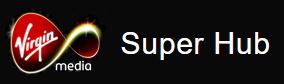
By default Virgin Super Hub will block outgoing VPN traffic, even with firewall disabled. To allow all VPN connections perform following:
- Login to the Super Hub
- Navigate to Advanced Settings > Firewall
- Enable Firewall and set Protection level to Low
- Under Pass-through enable IPSec Pass-Through, PPTP Pass-Through, and Multicast Pass-Through.
- Click Apply to save changes.
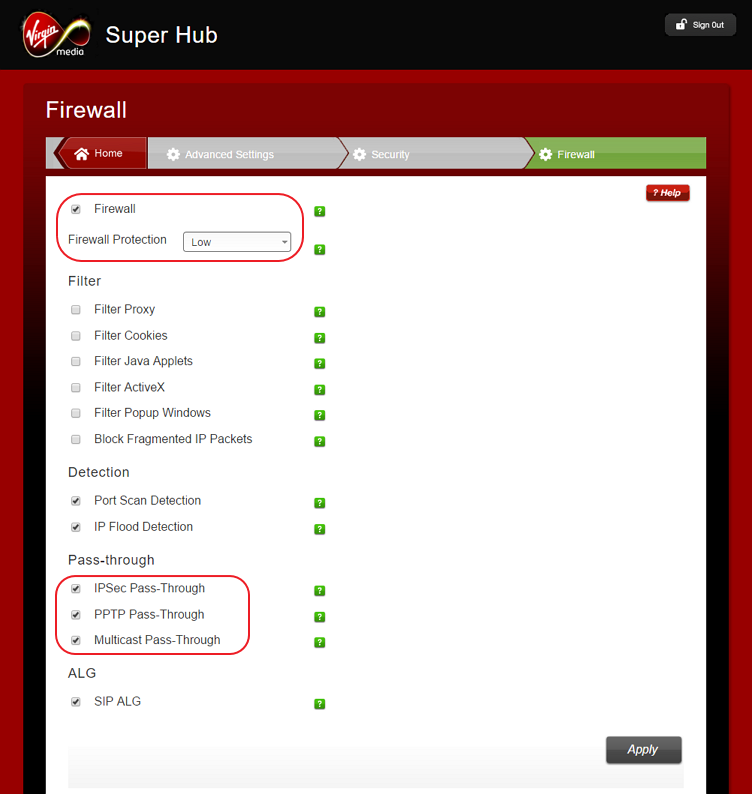
October 2016
Virgin Super Hub

Leave a Reply