Issue
VLC for Mac stopped showing embedded subtitles. VLC finds the subtitles and allows to enable them, but no actual subtitles are displayed when video plays.
Resolution
The issue was resolved by deleting VLC preferences folder: ~/Library/Preferences/org.videolan.vlc
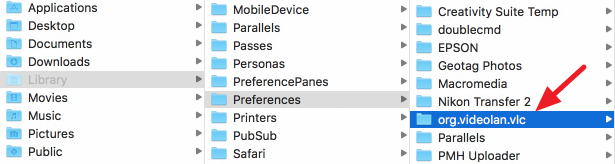
September 2018
VLC for Mac 3.0.4
Mac OS High Sierra (10.13)

Leave a Reply