Issue
VMware ESXi 5.5.0 datastore does not mount automatically after VM host server is rebooted. You can obviously manually add the datastore, but this doesn’t resolve the main issue, which is that all VMs hosted on that datastore go offline if VM host is restarted or recovers from a power cut.
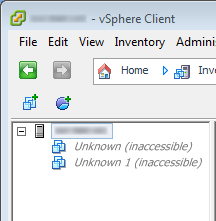
Resolution
The issue was resolved by re-adding the affected datastore with a new signature. Simply go do Configuration > Storage > Add Storage. But instead of leaving the default option “Keep the existing signature“, select “Assign a new signature“.
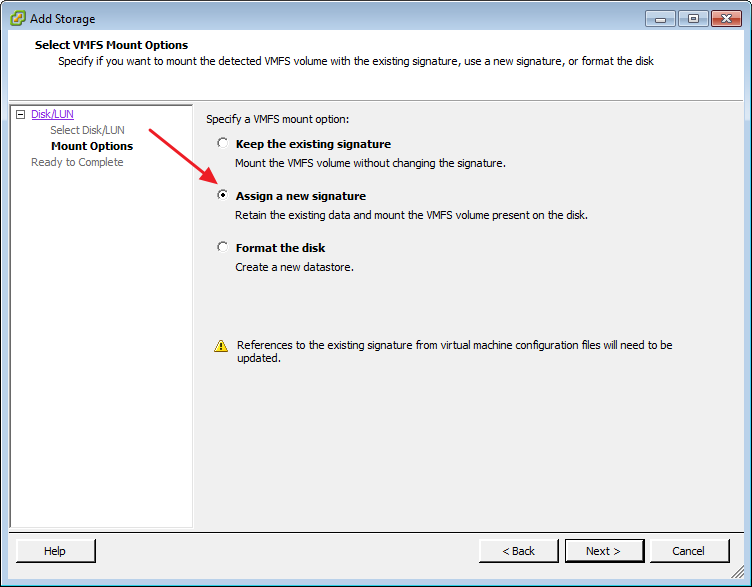
You will also need to remove old “ghost” VMs from the inventory and then add them again.
To remove a VM from the Inventory:
- Right click on the VM name (in this case “unknown“), then click on “Remove from Inventory“
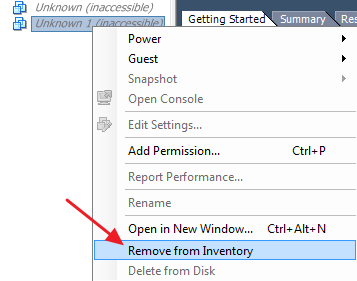
To re-add the VM to Inventory:
- Right click on the re-added datastore and select “Browse Datastore…“
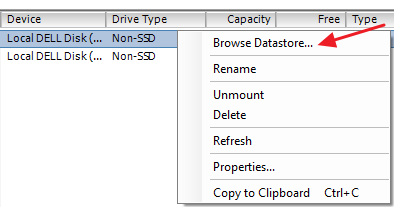
- Find your VM’s .vmx file, right click, and select “Add to Inventory“
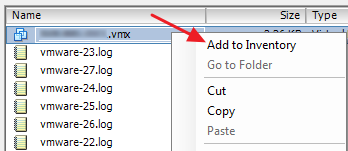
DELL Power Edge 2950
VMware ESXi 5.5.0

Leave a Reply