In Windows 7, if you are in a folder that was made available offline, you can always see Work offline button on the top toolbar. This allows to force working offline even when you are connected to the server. Very useful if connection is slow or unstable.
![]()
Similarly, if you are working offline, the above button changes to Work online and allows you to go back to an online mode.
In Windows 8, this button is now in different and slightly less obvious place. on the Home tab of File Explorer click Easy access > Work offline.
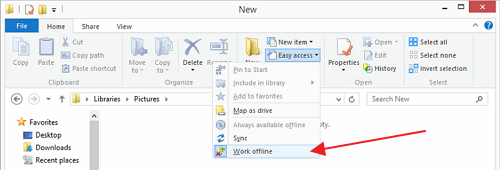

Leave a Reply