Issue
Windows 10 1903 upgrade stops with the following message.
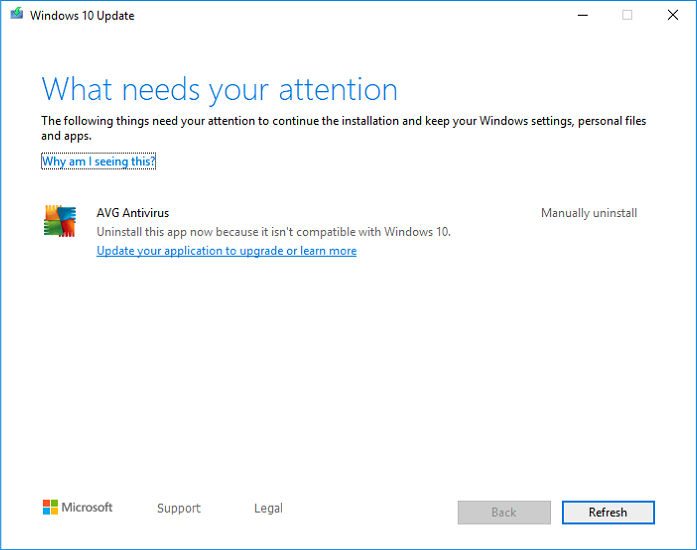
The following things need your attention to continue the installation and keep your Windows settings, personal file sand apps.
AVG Antivirus
Uninstall this app now because it isn’t compatible with Windows 10.
AVG Free Antivirus used to be to installed on this PC, but was uninstalled long time ago and doesn’t appear in Applications list or Add/Remove Programs.
Resolution
The issue was resolved by performing the following steps:
- Search through Windows Registry (regedit.exe) and remove all AVG related keys.
- Delete folders
- C:\Program Files (x86)\AVG
- C:\ProgramData\AVG
August 2019
Windows 10 Pro

Leave a Reply