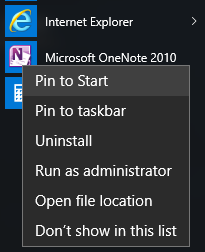
Here is a little Windows 10 bug I recently discovered on my home PC. Occasionally, pinning an application to start menu does not work. Windows “thinks” that everything went fine and application has been pinned to the start menu (because if you right click on the same shortcut second time, instead of Pin to Start you see Unpin from Start).
This is probably one of these early Windows 10 bugs that will be silently resolved in one the future updates. For now (as a workaround) you can fix this by killing and restarting explorer.exe in Windows Task Manager.
September 2015
Windows 10 Pro

Leave a Reply