Windows 10 Technical Preview File Explorer by default opens in Quick Access view.
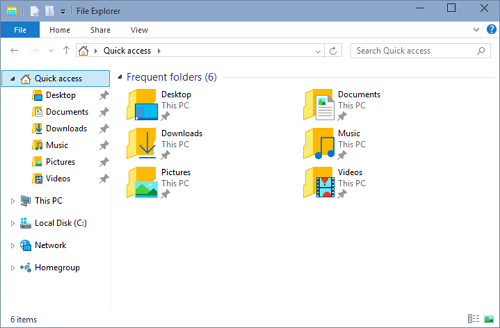
You can easily change this and make it open in This PC (Previously known as My Computer) view.
- Open File Explorer
- Click on View > Options
- In Folder Options window, General tab, next to Open File Explorer to: select This PC
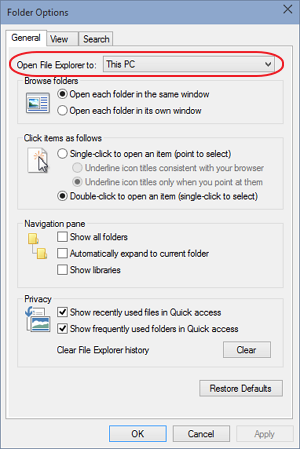
- Click OK to save changes
Now File Explorer will open in This PC view.
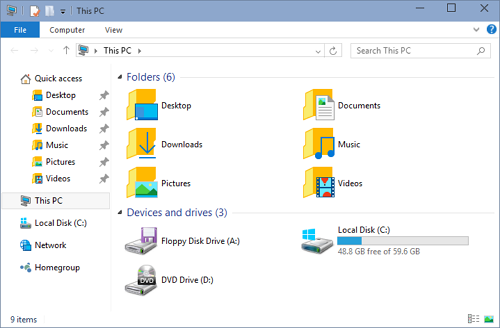
01.2015
Windows 10 Technical Preview 9926

Leave a Reply