Issue
Windows 10 update KB4023057 fails to install with error: 0x80070643
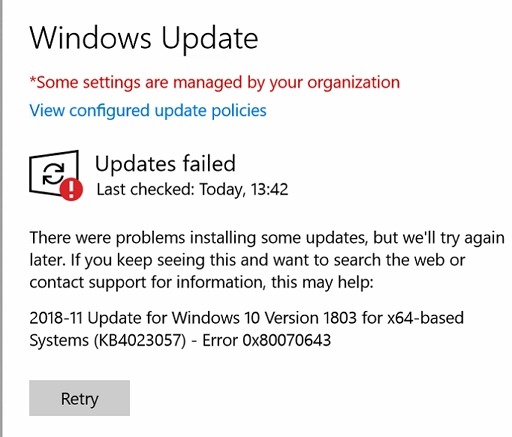
Updates Failed
There were problems installing some updates, but we’ll try again later. If you keep seeing this and want to search the web or contact support for information, this may help:
2018-11 Update for Windows 10 Version 1803 for x64-based Systems (KB4023057) – Error 0x80070643
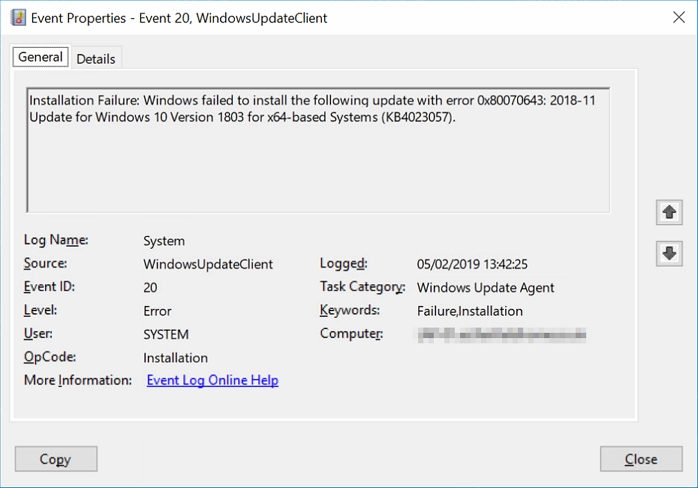
Event ID: 20
Source: WindowsUpdateClient
Level: Error
Installation Failure: Windows failed to install the following update with error 0x80070643: 2018-11
Update for Windows 10 Version 1803 for x64-based Systems (KB4023057).
Cause
The issue was caused by KB4023057 being already installed on the computer in question. It seems that Microsoft at some point pulled this update and then re-issued it later after fixing something. But Windows Update was not intelligent enough to recognise this and was trying to install the update over the top of an existing one and failing…
Resolution
To resolve the issue I had to uninstall KB4023057 manually via Windows 10 Settings > Apps > Apps & Features. After this Windows Update successfully installed the new version of KB4023057.
February 2019
Windows 10 Pro (1803)

Leave a Reply