Issue
Windows Temp directory (C:\Windows\Temp) gets filled-up with cab_xxx_x files until C: drive runs out of space. Deleting the files doesn’t help as thousands of new cab_ files get generated every day.
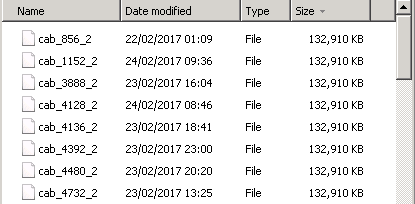
Resolution
- Stop Windows Module Installer service
- Delete all cab_ files from C:\Windows\Temp
- Navigate to C:\Windows\Logs
- Delete CBS.log and other .log and .cab files that have CBS in their name.
- Start Windows Module Installer service
February 2017
Windows 7 Pro

Leave a Reply