Issue
Fresh Windows 7 Pro with SP1 installation never finishes searching for updates. The PC was left searching for updates for over 24 hours and didn’t progress any further. The issue affects downloading updates directly from Microsoft and from WSUS server in a domain environment.
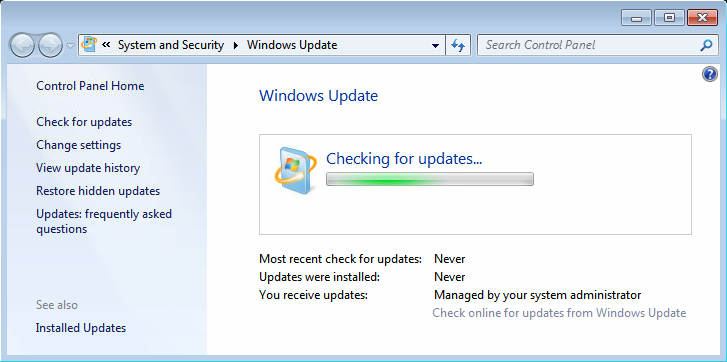
Resolution
The issue was resolved by manually installing KB3102810 update. After installing it and restarting the PC, within 10 minutes Windows detected over 200 new updates.
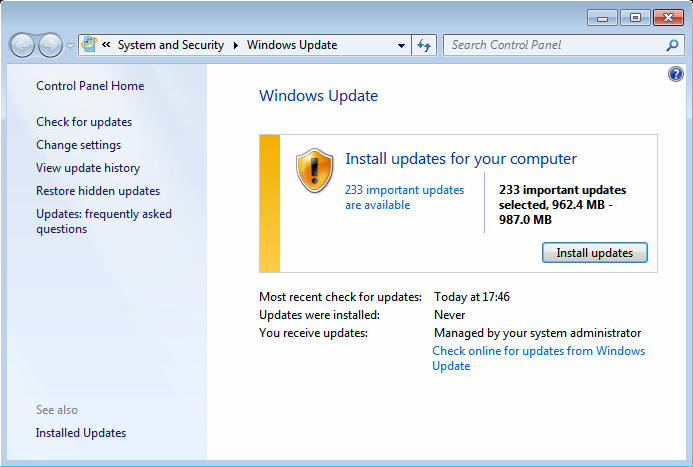
Update: If you installed Windows 7 convenience roll-up, you may also need to install KB3172605.
October 2016
Windows 7 Pro 64bit

Leave a Reply