Windows 8 Consumer Preview Weather App seems to always default to Fahrenheit, and it may be not immediately obvious how to change to Celsius:
- Open the Weather App

- Open Side Panel Charms (drag mouse cursor to the top right corner or press WIN+C)
- Open Settings

- Under Weather, Open Settings
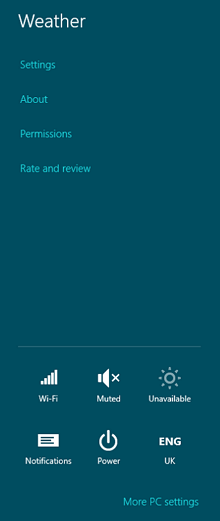
- Select Celsius
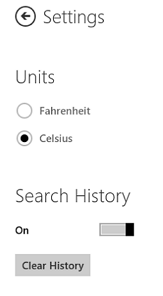
- Done


Leave a Reply