Issue
Cannot change Music Rip location in Windows Media Player 12 on Windows 7
Tools > Options > Rip Music > Rip music to this location
The location is blank and Change button in not active – clicking on the button doesn’t produce any result.
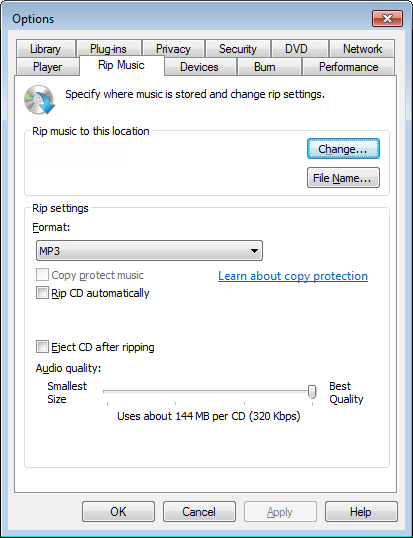
Resolution
The issue was caused by previously selecting the Rip location as a removable drive (in fact it was an MP3 player). Since the MP3 player was not connected, Media Player was getting confused on where to store music and would not allow to change the location.
The issue was resolved by temporary mapping a network drive with a letter corresponding to the removable drive in question.
Windows 7
Windows Media Player 12

Leave a Reply