Issue
Windows Search Index Database file located at C:\ProgramData\Microsoft\Search\Data\Applications\Windows\Windows.edb is over 14GB in size at taking significant space on 120GB SSD hard drive.
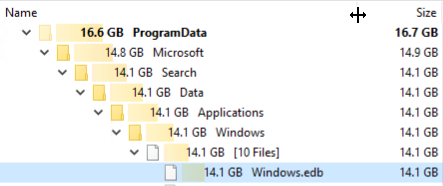
Resolution
To resolve the issue I rebuild the search index database. To do this navigate to Control Panel > Indexing Options > Advanced and click the Rebuild button.

When this is done Windows deletes the old Windows.edb database file and creates a new one. After indexing was completed the new database file grew only to about 2.5GB.
September 2020
Windows 10 Pro (1809)

Leave a Reply