Issue
Can’t complete an in-app purchase in Windows Store on a Windows 8.1 tablet. The in-app purchase was for Island Tribe game (to upgrade it to the full version).
After clicking buy and entering the password, following error would show up:
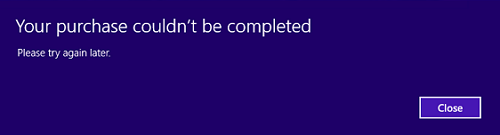
Your purchase couldn’t be completed
Please try again later.
Trying again later didn’t really help… The whole thing was making a certain 6 year old quite upset, so a swift resolution was required!
Workaround
First I tried few things that didn’t work – restarting Windows Update service, restarting computer, changing default payment method in Windows Store…
Eventually I managed to get this resolved by installing the Island Tribe game on another Windows 8.1 device (using the same Microsoft account) and completing the upgrade via an in-app purchase there. Then, when I tried to repeat the upgrade on the first device, I got notification that I already own this item and Island Tribe was upgraded to the full version. Crisis averted!

Leave a Reply