Issue
Windows Update doesn’t work. When trying to run it manually following error is displayed:
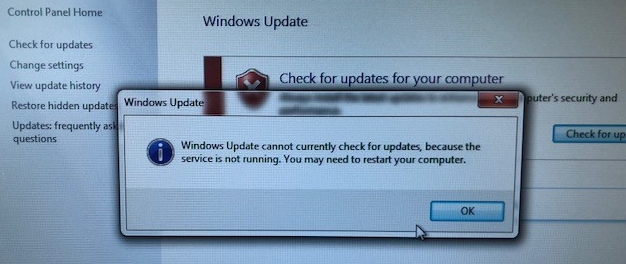
Windows update cannot currently check for updates because the service is not running. You may need to restart your computer.
Resolution
The issue was caused by a corrupted SoftwareDistribution folder.
- Got do Services (services.msc) and stop Windows Update service.
- Go to C:\Windows and either delete or rename SoftwareDistribution folder.
- Start Windows Update service.
- Windows Update should now work.
July 2018
Windows 10 Pro

Leave a Reply