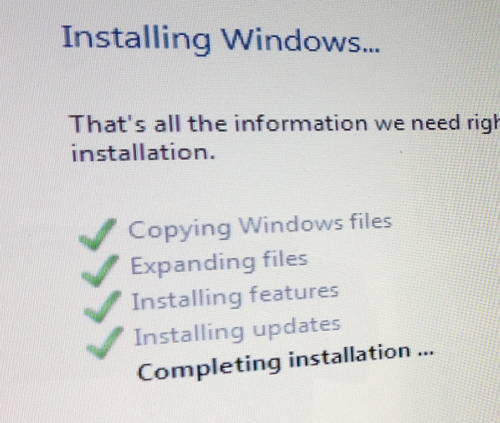
Clean Windows Vista Home installation gets stuck on “completing installation…” step.
This can be caused by a few issues, but in my experience the most common is SATA controller mode set to AHCI in BIOS.
To resolve, boot into BIOS by pressing F2 (or other key depending on your device) and change SATA Controller Mode from AHCI to Compatibility. Again, where exactly this option is located depends on BIOS version you have, and exact wording maybe slightly different, but it shouldn’t be very difficult to find it.
Windows Vista

Leave a Reply