
- Change your word file extension from .docx to .zip
- Go into the .zip archive and open file word\document.xml with any text editor.
- Look for any text that was close to the image in question an somewhere around you should see XML code similar to
<pic:cNvPr id=”0″ name=”Test image.png”/> - In this case Test image.png was the name of the original image
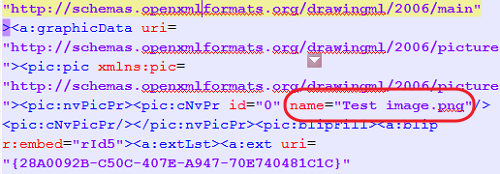
MS Word 2010

Leave a Reply