Issue
Open VPN GUI shows the following error message when starting:
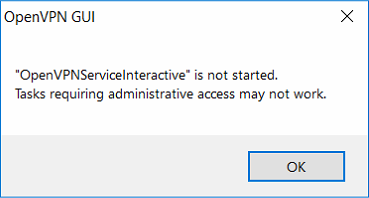
OpenVPN GUI
“OpenVPNServicelnteractive” is not started.
Tasks requiring administrative access may not work.
The obvious solution for this would be to manually start OpenVPN Interactive Service. However, this fails with the following error:
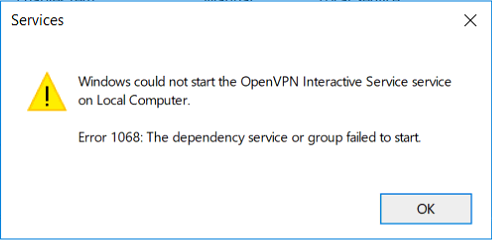
Services
Windows could not start the OpenVPN Interactive Service service on Local Computer.
Error 1068: The dependency service or group failed to start.
After some further investigation, I found that the computer’s Network Connections didn’t have TAP-Windows Adapter v9 which is normally installed with OpenVPN GUI. Reinstalling OpenVPN or the TAP adapter separately didn’t make any difference. Installations would finish without errors, but TAP adapter was nowhere to be found, and OpenVPN Interactive Service would still fail to run.
Resolution
After further digging into Windows Device Manager I found that TAP-Windows Adapter v9 was present in there but in an error state. The issue was completely resolved by deleting the adapter from Windows Device Manager (along with its driver) and then reinstalling OpenVPN GUI.
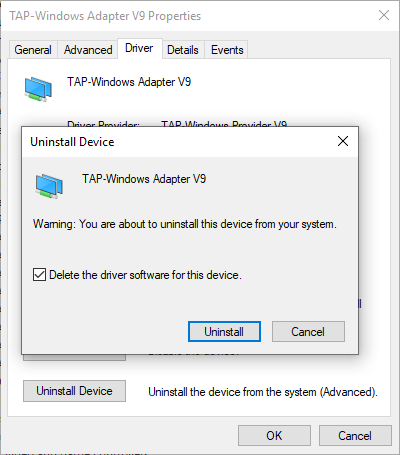
September 2019
Windows 10 Home 1903
Open VPN GUI

Leave a Reply