Microsoft seems to be determined to move everyone to the Cloud kicking and screaming. Windows 8 and Windows 10 have been making more and more difficult to use local user accounts. There is still an option to do this, but MS works pretty hard to hide this as well as they can. More recently, everyone wishing to use Microsoft Family Safety in Windows 10 is forced to create Microsoft accounts for themselves and all other family members, including children. I’m not a big fan off these changes, but the most annoying thing is that all this online nonsense often simply doesn’t work as expected and just gets in a way.
This morning my daughter came to me complaining that some reason she can no longer play Minecraft. This was the new Minecraft for Windows 10 that requires to be signed into Microsoft / XBOX account to play. I had a quick look and she wasn’t making this up. Minecraft would load fine, but after 5-10 seconds it would log her out and display following message:
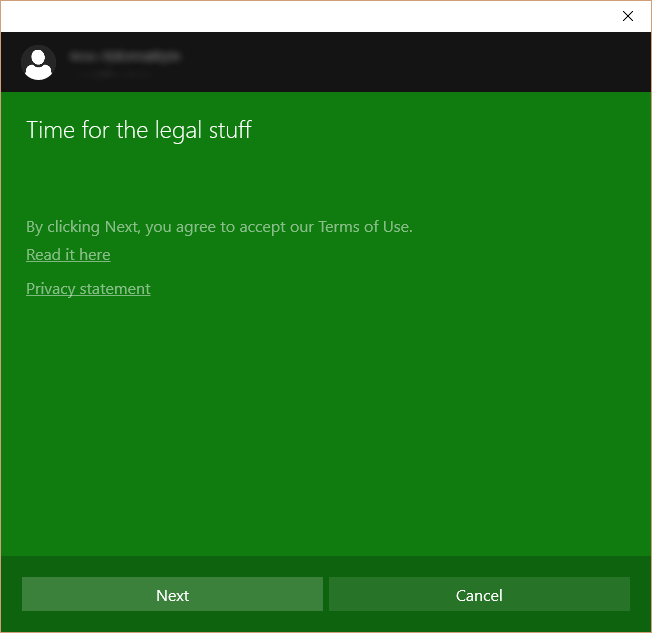
Time for the legal stuff
By clicking Next, you agree to accept our Terms of Use.
After clicking Next, following message was shown:
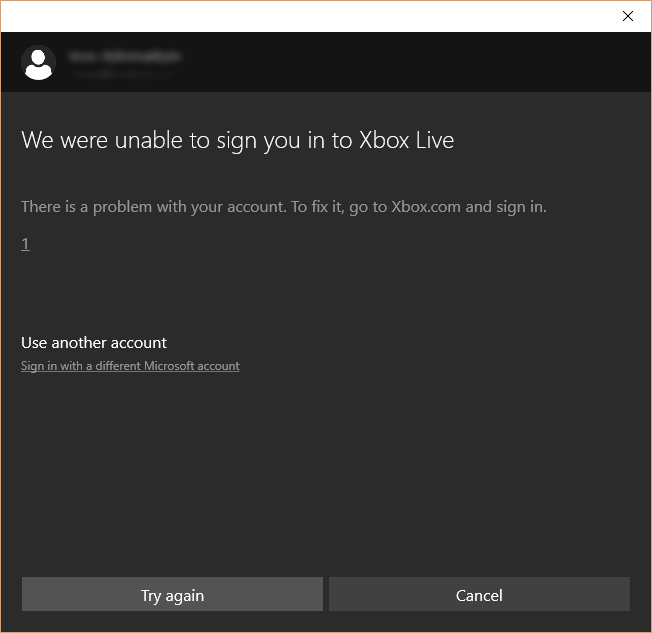
We were unable to sign you in to Xbox Live
There is a problem with your account. To fix it, go to Xbox.com and sign in.
As suggested, I signed into the child’s Microsoft account on xbox.com and was greeted with the following page:
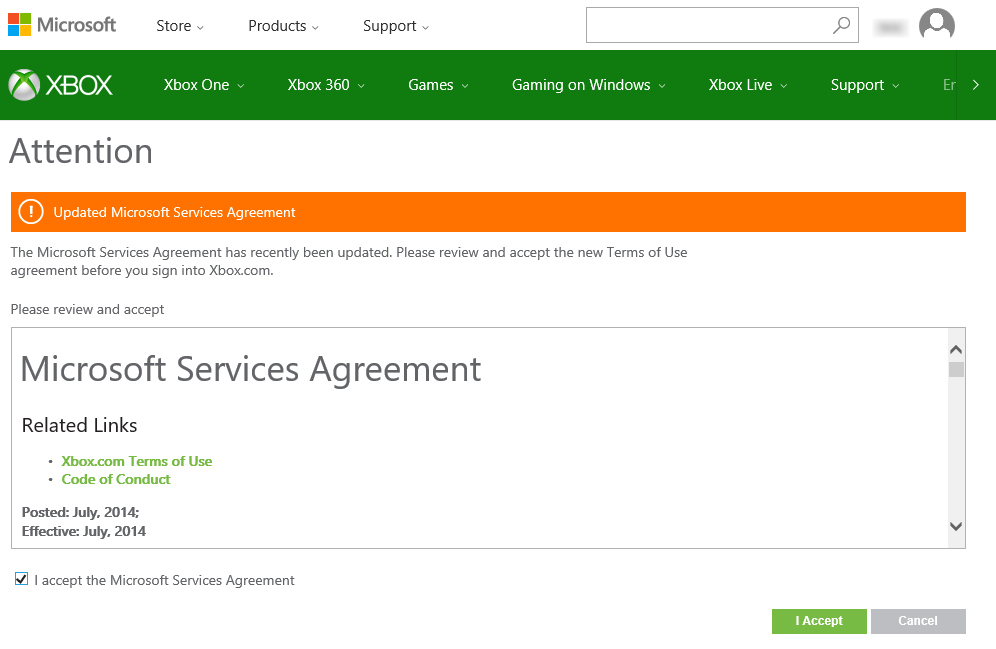
Attention
Updated Microsoft Services Agreement
The Microsoft Services Agreement has recently been updated. Please review and accept the new Terms of Use agreement before you sign into Xbox.com.
Please review and accept
After clicking I Accept I was redirected to the next message:
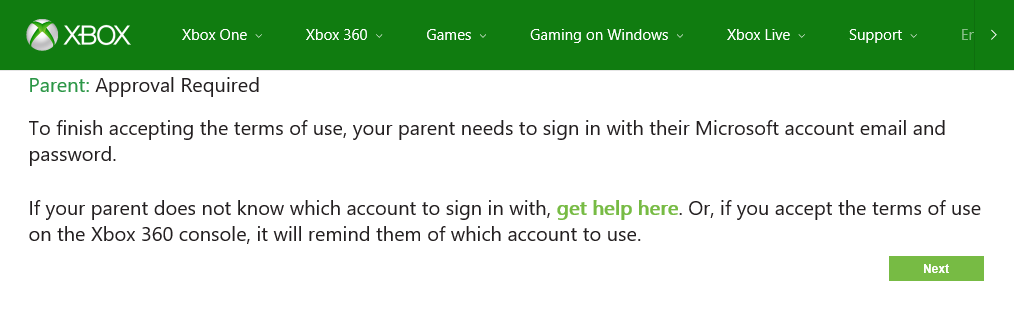
Parent: Approval Required
To finish accepting the terms of use( your parent needs to sign in with their Microsoft account email and password.
This started to get annoying, but it seemed like I was getting close to the end. Unfortunately I wasn’t anywhere near the end… After clicking Next, I was asked to provide parent’s Microsoft account credentials. Then the website was simply redirecting me between the last two pages (Attention! Updated Microsoft Services Agreement and Parent: Approval Required) in an infinite loop! I tried different browsers, even different computers, nothing made any difference.
After a bit of searching online I found couple of things. First of all, people have been complaining about this issue for years! Second, Microsoft has an article on support.xbox.com trying to explain reasons why this endless-loop happens and how to resolve it. Unfortunately none of the potentials reasons provided in the article applied to me – there was no missing info in my or child’s Microsoft account, I wasn’t using two-step verification, and I hadn’t changed any security info in the last 30 days.
At the end I managed to approve the changed Xbox Terms and Conditions using XBOX One. I had to first login into my child’s account, then accept the changes by providing my own Xbox username and password.
What I found the most baffling is that Microsoft is aware about this endless loop issue and not only does nothing to resolve it, but doesn’t even bother to at least provide a meaningful error message that would explain why this may be happening.
September 2015
Microsoft
XBOX

Leave a Reply