Issue
Every time MacBook resumes from sleep following iTunes message is displayed:
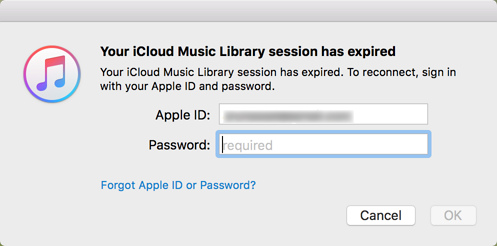
Your iCloud Music Library session has expired.
Your iCloud Music Library session has expired. To reconnect, sign in with your Apple ID and password.
After entering correct password the message goes away, but only until MacBook resumes from sleep again.
Resolution
To resolve the issue I had to sign out from iTunes account completely and then sign back in. (Account > Sign Out / Sign In)
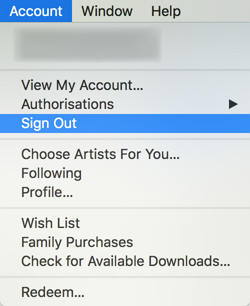 .
.
September 2018
Mac OS High Sierra (10.13)
iTunes 12.8

Leave a Reply